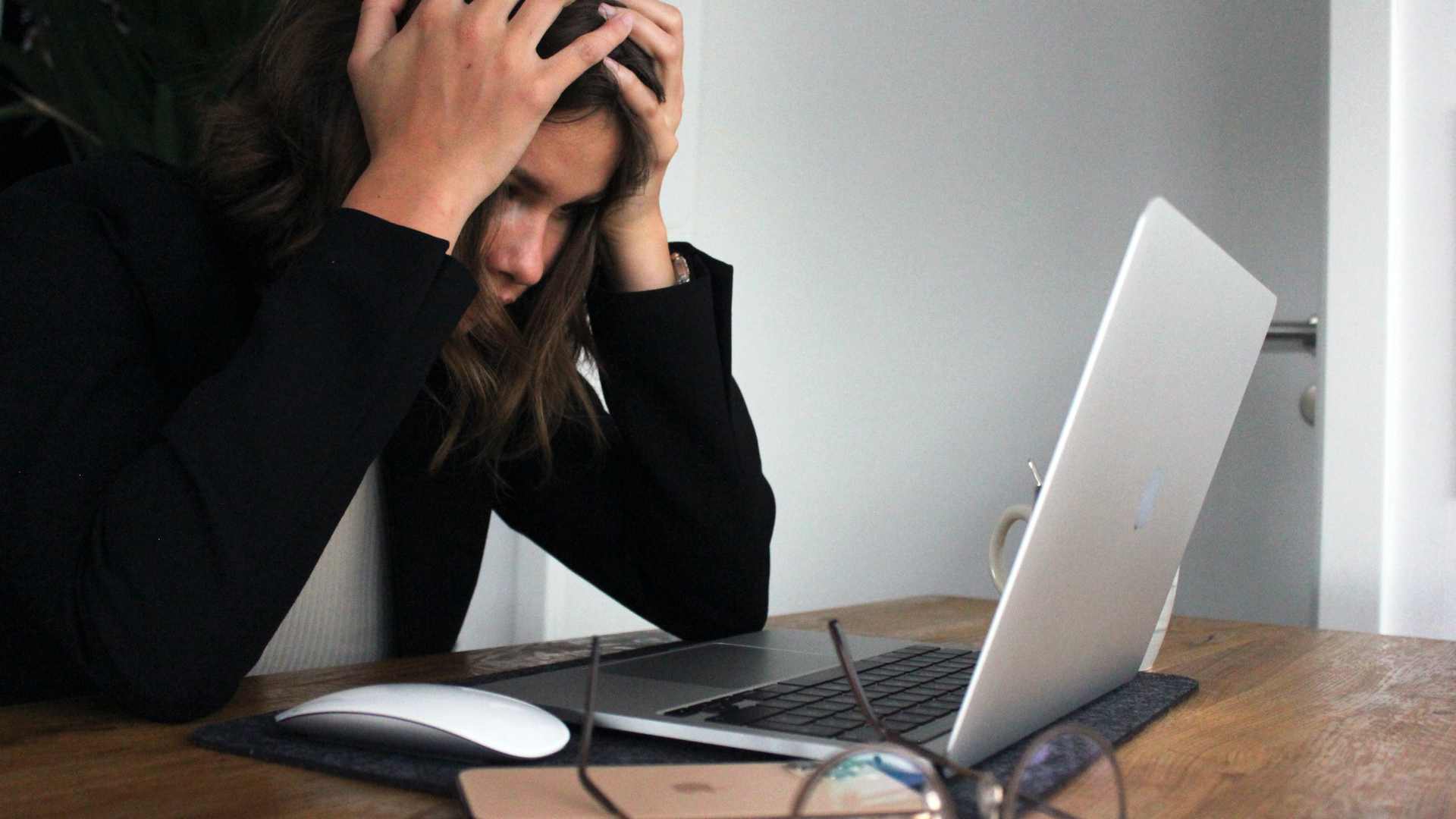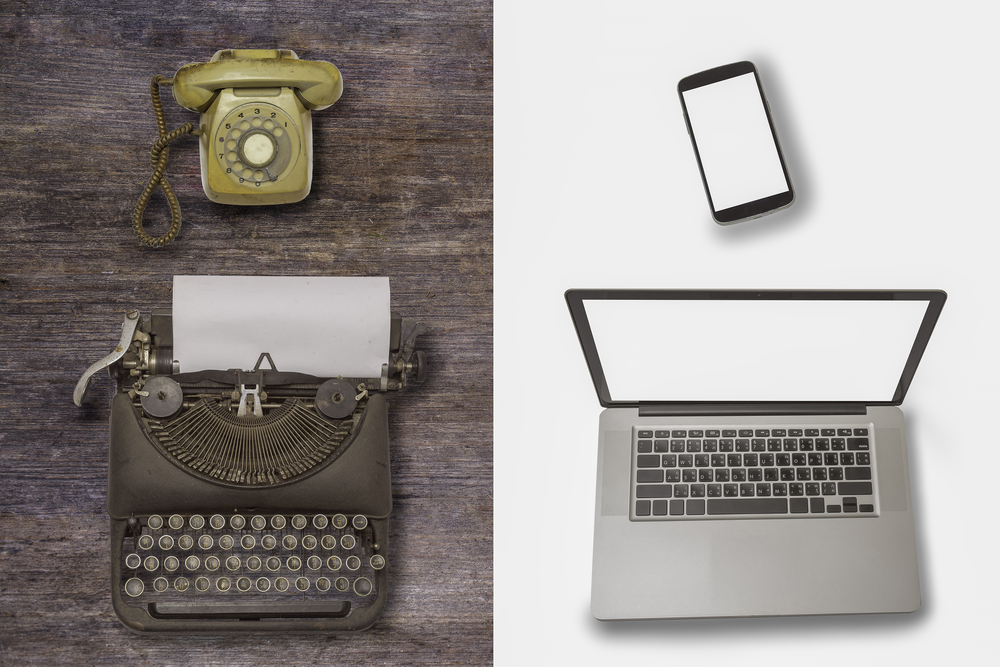By Polco on September 17, 2024
if you’d like to change the close date of your survey once it is in progress, begin by clicking on the survey. Underneath the title of the survey, you’ll see Current status: Published (# days remaining) Click “Change” and select the new end date for your survey.

Click “Confirm.”

These Related Stories