By Knowledge Base on September 17, 2024
Custom benchmark comparisons are a powerful tool for evaluating your survey results or metrics against a tailored set of standards. By comparing your data against these benchmarks, you can gain valuable insights into your performance relative to specific targets or similar entities.
When you purchase this add-on, you can select a combination of up to 3 criteria (your project manager will determine if that is too specific to have enough comparison communities).
Below are the available custom benchmarks to choose from for your projects!
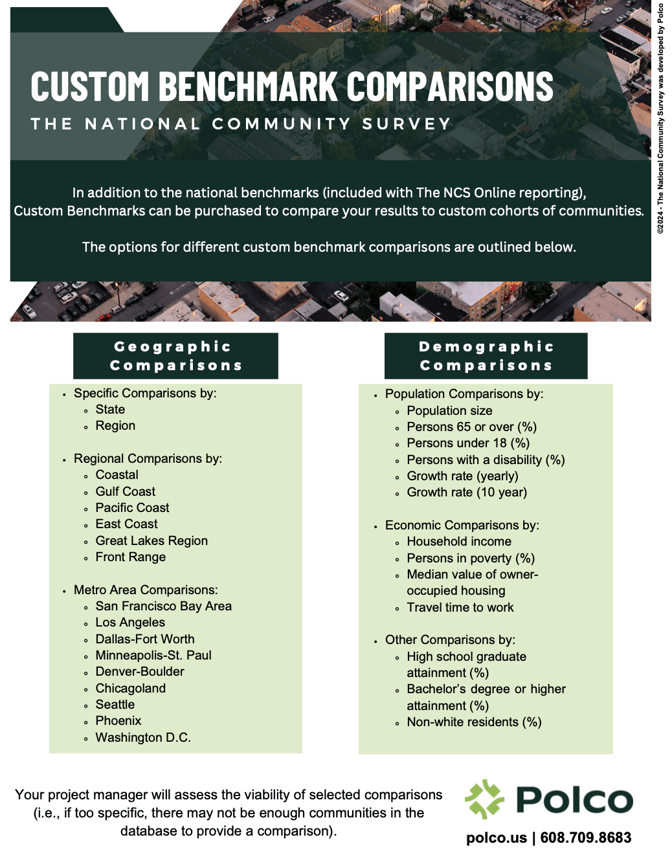
Make sure you have clear objectives and a solid understanding of the metrics you’ll be comparing. This will help you choose the most appropriate benchmarks and yield more meaningful insights.
Act on your findings to enhance performance or address any gaps identified through the benchmark comparison.
These Related Stories
