Getting Started? Here’s How to Polco
By Polco on October 14, 2020
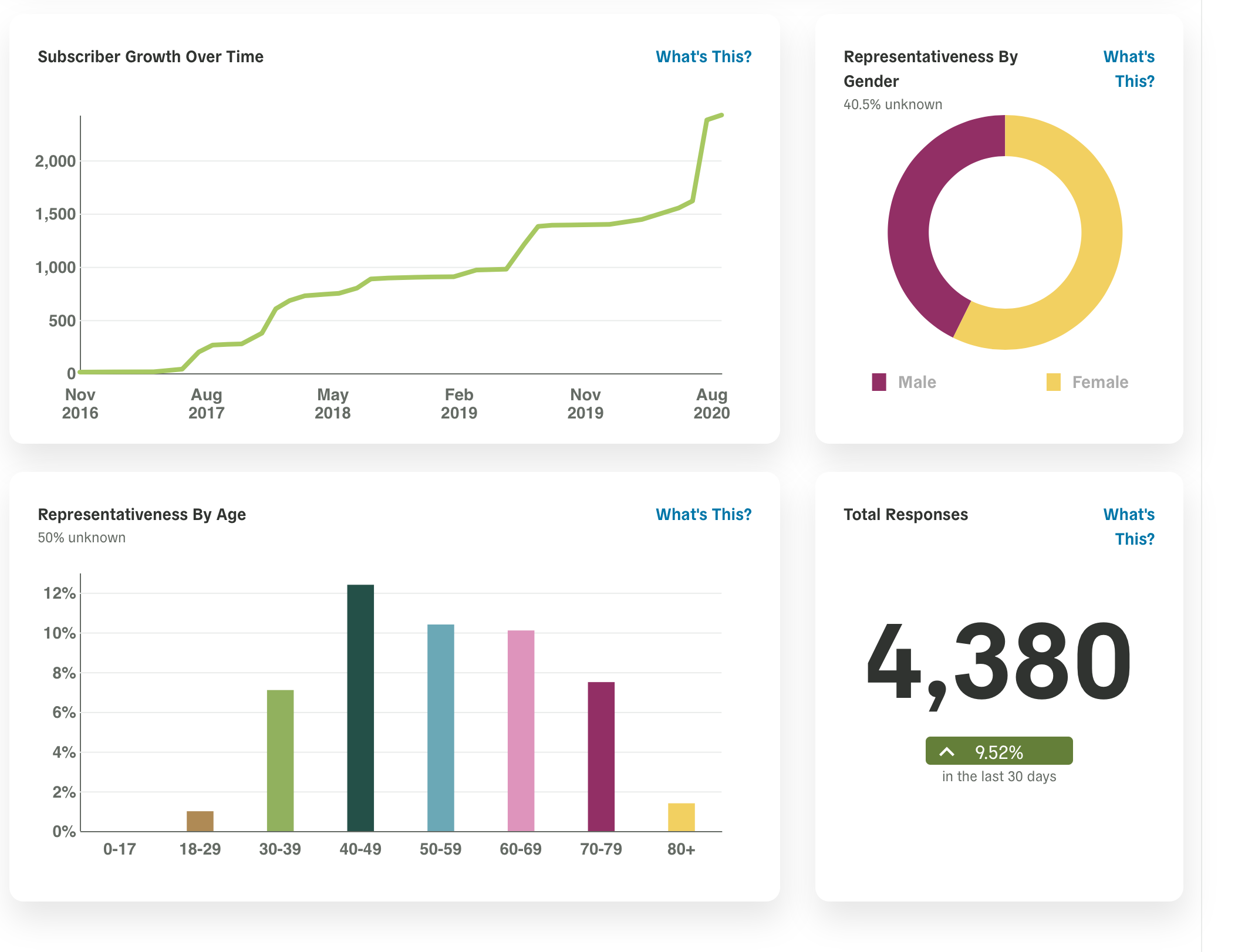
A basic overview for learning how to Polco.
Polco is a user-friendly civic engagement, survey and polling platform that delivers insights you can rely on. If you’re just getting started with Polco or thinking about signing up, check out this fifteen minute overview video. Community engagement expert Cory Poris Plasch describes how to Polco.
How to Polco

Dashboard
When you first log in to Polco, you come to the main dashboard. This dashboard tells you the overall number of people who are subscribing to your Polco profile. You can visually see subscriber growth over time.You can also look at the number of responses by age range.

Content
The content section of Polco is where you post surveys. When you create a survey, you add a title and a description for your survey. Within the description you can also add a picture or video to provide more context.
You can choose from several different question types, including free text, multiple choice, grid choice, and point allocation.

Verified Responses
After you’ve published a question in Polco and people are ready to respond to it, the system will ask respondents for their zip code, email address, and name. This creates an account for the respondent so they can receive email notifications to respond to future polls. In this way, they become your Polco followers! Individually identifiable information is never shared and is never reported.
Polco then verifies respondents’ zip codes and names against voter registration records. This provides demographic data on all the respondents so the system can provide demographic breakdowns related to age range, gender, and precinct.
Another way you can gather self-identified information about respondents is by adding demographic questions to polls. Once a person answers these questions, the response will be attached to their account. This means they won’t have to answer the questions again. As a reminder, as per our privacy policy, individual identifiable data is never shared and is always reported in group form. If you don't want to require respondents to sign up for Polco to answer your questions, you can sign up for the Polco Basic Plan to have the option to turn off verified responses.
Survey Results
Individual surveys can provide you all sorts of data. Click on the survey results tab to see how many people participated in a particular survey. You can also see the gender and age range breakdown. And you can also view survey results in the form of bar graphs, word clouds, and more.

Advanced results help you to dig deeper into the data. For example, you can look at the full responses for each question. You can also print out the data to share with key stakeholders.

Or you can download a report. The report could include an overview of all the data or you could choose to include breakdowns by precincts, age range, gender, city council commissioner district, and more.

The Polco Library: Pre-Loaded Surveys from Our Scientists
Experts from our National Research Center team create surveys that are available in the Polco Library. These surveys feature timely and relevant topics such as COVID-19 response, equity and inclusion, homelessness, short term rentals, and much more. These surveys are available at no cost with any Polco subscription plan, and this Polco Library continually grows.

Outreach
The Outreach section of Polco helps you to share your polls easily with your residents. You can share the survey link itself however you like. You also can sync up your Polco account with Facebook and Twitter, so that anytime you publish new questions in Polco their links will be automatically posted onto those synced social media accounts. There is also an email upload option in Polco so you can paste in a list via excel or CSV to be able to directly email the survey or poll link to a specific list of people.

Subscription Plan Options
Polco features a number of different subscription plan options. A great way to get started is to subscribe to the free Polco plan. This plan includes a profile, verification, unlimited published surveys and polls (content), and one administrator. For more features, you can purchase the Basic, Premium, or Performance Plan.
With the Performance Plan, you get access to gold-standard scientific benchmarking surveys developed by our National Research Center. Combining benchmarking surveys and the Polco platform together is a great way to get the most useful data and results possible.

Getting Help
The Polco team is here to help you whenever you have questions. You can check out the Knowledge Base for an assortment of resources and how-to articles. If you have a specific question, you can use the chat to speak with a Polco team member.
We hope that helps you get started and know how to Polco. So let us know if you have questions. We look forward to working with you!
Popular posts
Sign-up for Updates
You May Also Like
These Related Stories
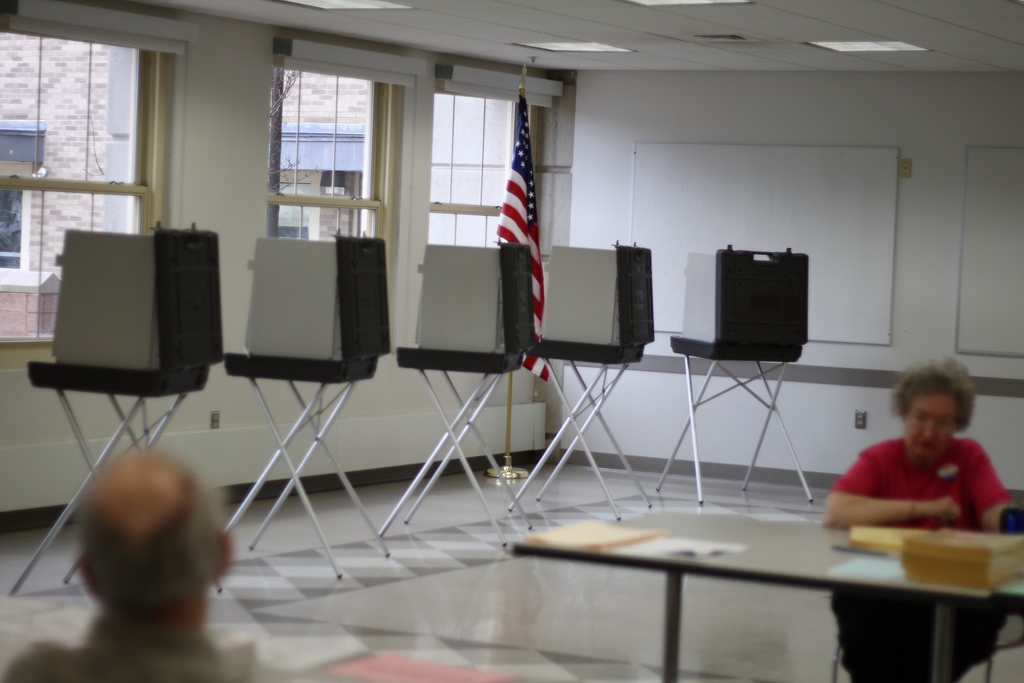
Many Americans Don't Vote. Here's One Reason Why.
Getting Started? Here’s How to Polco

